In some special working environments, it would use rugged, special computer peripheral accessories to equip with PC to work against harsh or hostile working conditions. This article is going to introduce how to choose a right pointer, if you are looking for industrial input devices, check this link for more info: https://www.matend.com/basic-configuration-of-an-industrial-keyboard/
What can be found in the market? Below list for your first glance:
- Trackball
- Touchpad
- Mouse button
- Conventional type silicone industrial/medical keyboard
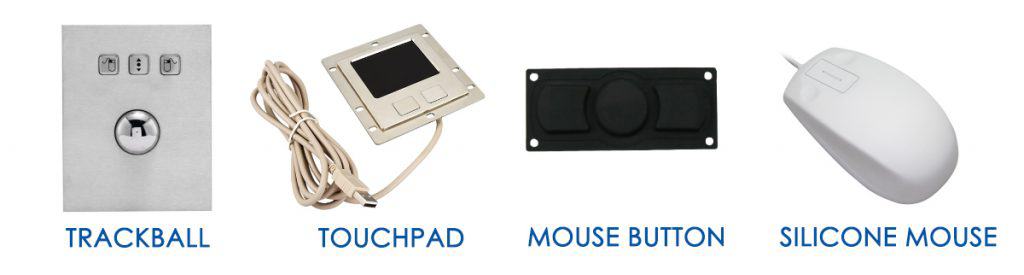
Most of the pointing devices can be installed into a new keyboard that works like a full functionality keyboard to save space over an extra normal mouse. On the opposite, it can be designed for individual use for sure.
In what kind of circumstances that you should consider a different kind of mouse? It can be defined as below situations:
- Will it be contacted with liquids? Such as water, oil etc.
- Will it be considered a small or mini-sized mouse?
- How many mouse buttons that it needed to be with? 2-3? (left, right clicking, scrolling etc)
- Will it needed to be easily cleaned?
- Will it needed to be operated with gloves? Such as medical applications.
- Any installation requirements? Such as vertical mounting.
- Temperature requirement for the real working environment.
- Vibration working environment
For wet working condition, the pointer has to be waterproofed and could be washed directly when it’s dirty. And it can also be worked precisely during wet working environment. For such condition, we suggest to use mouse button(force sensing resistor) and removable stainless steel ball, or you can choose resistor type touchpad as well.
Silicone mouse button is made with one-piece seamless silicone cover, it can be worked in wet, moisture working environment if install properly. Thus when working in a damp, greasy working environment that also requires washable, accurate cursor motion, this type of pointer will be a very good option as it can save a lot of space by easy integrating into your device/machine with only a footprint size.
Regarding the stainless steel trackball, if you still prefer this type of pointer, maybe a removable one will be helpful as it can be taken out very easily by removing the sealing ring. Then you can clean the ball as well as the space inside the holder then put it back again.
For normal and dry working condition, we recommend using touchpad instead as it’s ultra flat and can be flush mounted to the cabinet. This is also widely accepted for most of our clients since it’s easy to use with only 1 finger. Our products also support other gestures by using 2 fingers.
The most challenges for pointer is vibration and shock damages. To choose a suitable peripheral pointer device for such working environment should be careful. In most of our cases, mouse button and touchpad can do its job. However, touchpad should be disable tapping function from the touchpad to avoid any misoperation. Clicking can be done via mouse buttons. But both pointers can be worked very well in such extreme environmental conditions.

So the last one we’d like to introduce of our top-rated silicone mouse which has been widely used in medical applications(hospital, clinic, pharmacy, lab, laboratory…) and industrial applications like garages, food processing factories, food stores, powder factories etc. Using this type of mouse is feeling like using your office mouse. It’s convenient and easier to use. Smooth surface with a soft touch. 3 colors for optional: white, black, and red. Fully sealed hence it can be cleaned directly via water.

These above conditions may include most of the applications that a mouse needed to be. Just remember to check the questions listed above to position a suitable one for your workspace. The following is a short summarize regarding all the points:
- Wet working condition: Trackball or mouse button
- Dry working condition, flat design, commonly accepted: Touchpad
- Vibration working condition: Mouse button or touchpad
- Vertically installation: Optical trackball or touchpad
- Temperature challenges: Touchpad, Mouse button
- Conventional type, greasy application, medical usage: Silicone mouse
Same as always, if you have any questions or you still got no clue, go to CONTACT US page and chat with us. Our sales team will contact you shortly.
MATE TECHNOLOGY TEAM : )

